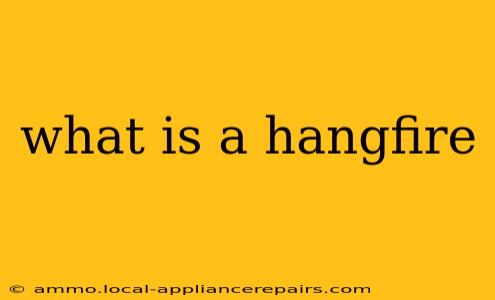Hangfire is an easy-to-use, open-source, highly reliable background job processing library for .NET. It's designed to simplify the often complex task of scheduling and managing background tasks in your applications, enabling you to offload long-running processes and improve the responsiveness of your web applications. This detailed guide explores Hangfire's core functionality, key features, and how it can benefit your projects.
Understanding Background Jobs
Before diving into Hangfire specifics, let's clarify why background job processing is crucial. Many applications require tasks that don't need immediate execution and can be handled asynchronously. Examples include:
- Email Sending: Sending emails shouldn't block the main application thread. A delay of a few seconds won't impact the user experience, but waiting for the email server's response can.
- Image Processing: Resizing or watermarking images can be resource-intensive. Performing these operations in the background prevents your application from freezing.
- Data Import/Export: Bulk data operations are often time-consuming. Background processing allows the application to remain responsive while these operations run.
- Scheduled Tasks: Recurring tasks like generating reports or cleaning up databases should run automatically at predefined times without user intervention.
Hangfire's Core Functionality
Hangfire acts as a robust queuing system, enabling you to seamlessly enqueue jobs for later execution. Its core features include:
- Job Enqueueing: Easily add jobs to the queue using a simple API. Hangfire supports various job types, from simple methods to complex processes.
- Job Scheduling: Schedule jobs to run at specific times or intervals using cron-like expressions.
- Job Persistence: Hangfire persists jobs to a chosen storage provider (e.g., SQL Server, PostgreSQL, Redis, etc.), ensuring job persistence even if the application restarts. This provides reliability and prevents job loss.
- Job Monitoring: A powerful dashboard allows you to monitor the status of your jobs, view their history, and manage the queue.
- Error Handling: Hangfire provides mechanisms for handling job failures, including retrying failed jobs and alerting you to errors.
- Extensibility: Hangfire offers extensibility through custom job filters and storage providers.
Key Advantages of Using Hangfire
- Simplicity: Hangfire boasts a straightforward API, making it easy to integrate into existing .NET projects.
- Reliability: Its persistent storage ensures job reliability and prevents job loss.
- Scalability: Hangfire can handle a high volume of jobs efficiently.
- Monitoring: The integrated dashboard provides excellent visibility into your job queue.
- Flexibility: Support for various storage providers allows you to choose the best option for your infrastructure.
Getting Started with Hangfire
Integrating Hangfire into your .NET application is straightforward. You'll need to install the Hangfire.Core NuGet package and configure it with a chosen storage provider. The official Hangfire documentation provides detailed instructions and examples for various scenarios.
Beyond the Basics: Advanced Hangfire Techniques
Hangfire's power extends beyond simple background job processing. Advanced features include:
- Continuations: Chain jobs together, ensuring that one job runs only after another completes successfully.
- Batched Jobs: Process jobs in batches to improve efficiency.
- Delayed Jobs: Schedule jobs to run after a specific delay.
- Recurring Jobs: Create jobs that run repeatedly based on cron expressions.
Mastering these advanced techniques will unlock Hangfire's full potential, allowing you to build highly efficient and robust applications.
Conclusion
Hangfire is a powerful and versatile tool for managing background jobs in .NET applications. Its simplicity, reliability, and extensive features make it a valuable asset for developers seeking to enhance their application's performance and maintainability. By understanding its core functionality and exploring its advanced features, you can leverage Hangfire to create more responsive and efficient applications. Remember to always consult the official documentation for the most up-to-date information and best practices.